Successful Blogs Use These 20 Tools to Get Results - Success Unscrambled | Business Success Stories | LinkedIn Lead Gen | Blog Traffic Tips
Description
Hello ladies, how you gals doing today?
Today’s podcast episode looks at the top 20 tools used by successful blogs and how we can use them to our advantage. I have broken down these 20+ tools into 5 categories including:
a. Writing/Creation
b. Design
c. Plugins
d. Engagement
e. Video
A. Writing/Creation
When it comes to writing or creating a blog post I am not referring to your blogging voice or creative flair I am more looking at the tools that you can use to polish or enhance the piece that you created. Here are six tools that are used on successful blogs to achieve results:
Google Keyword Planner
I have used this for many years to help me create content for blogs, videos, podcasts and even books. It would make sense for you my fellow blogger to use this one to complete some research especially since our blogs don’t exist in a vacuum but because we depend on the Search Engine Results Pages to display our blogs when someone is searching for one of our relevant keywords. this keyword tool is great for getting keyword ideas, monthly searches and the level of competition by other businesses for these keywords broken down by country or city.
Wordtracker
This tool is very similar to the Keyword Planner except that it gives what I called the commercial intent ranking of each keyword. This would be good for a business selling products online.
Buzzsumo
This precious tool is good for giving content creators an idea of what is popular right now so that you and I can take advantage of the latest trends. You can also connect with key influencers so they can help you promote your relevant content. See an example in the screenshot below:
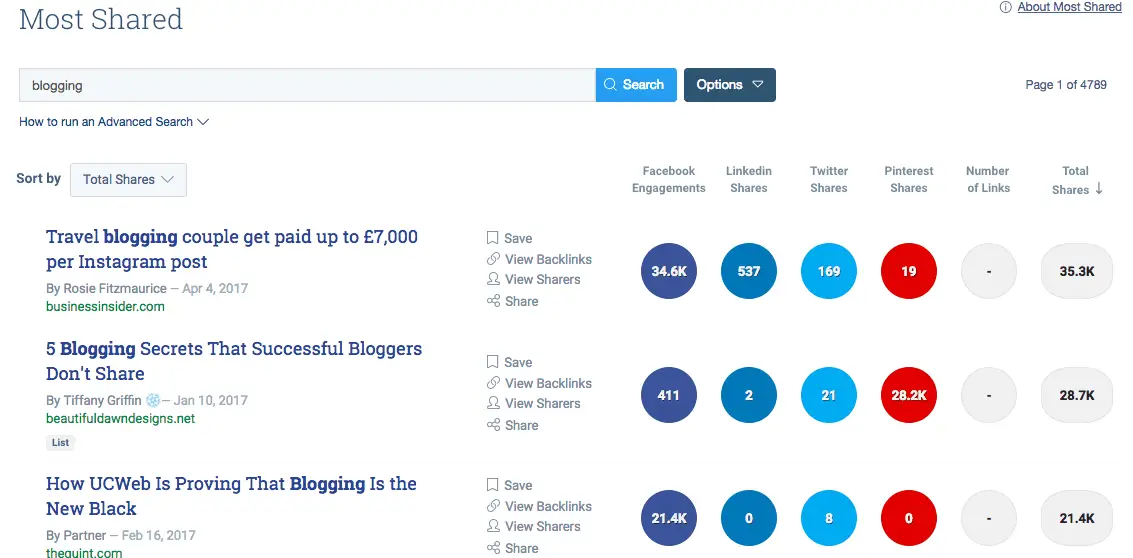
The statistics they have on influencers are nothing short of amazing. It is looking at someone’s bio or clout before you meet them in person. See screenshot.
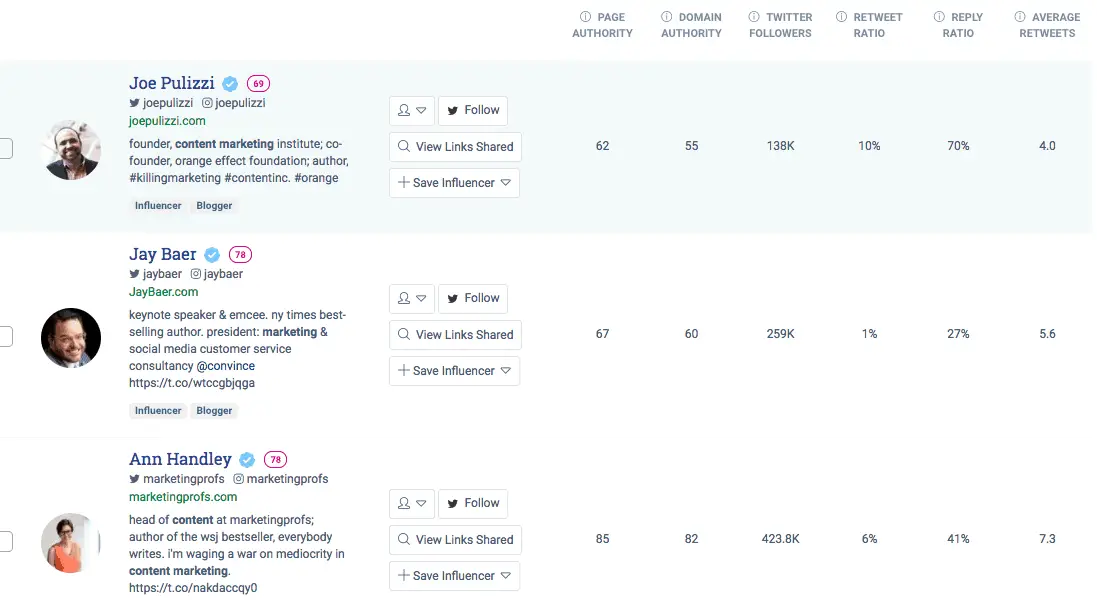
Hubspot’s Blog Topics Tool
I find this very handy as it allows me to take one main topic like Facebook Marketing and break it down into several segments so that I can have content ideas for several months completed in just one click of a button.
CoSchedule’s Headline Analyzer
As the name suggests this handy tool helps you to do a proper analysis of your headline before you hit the publish button so that you can take advantage of the best headline possible for your post. Check out the score for this blog post below:

Grammarly
After you spend so much time writing and editing your blog post the perfect 2nd pair of eyes would be using a tool like Grammarly to double check or even triple check that you have used the correct grammar all the way through. I have it switch on even now as I am writing this post.
B. Design
Next up is the design element and I have 5 tools to share with you that successful blogs use to improve the user experience.
Smartmockups
This is a tool that is definitely too cool for school as it lets you do mockups of your products, books, software or almost anything you can imagine. It is super amazing because it allows your prospects to experience the product somewhat even before the click the buy now button. Here is an example for you:

Photoshop or Canva
These two design applications are great for so many things. Canva is free and you can design all your social media covers, posts and pins in here but if you would like a more professional finish as well as the freedom to really customise then take a look at Photoshop.
Creative Market
Thrive Themes
C. Plugins
Really Simple SSL
Pretty links
Milotree
Yoast SEO
Social Warfare
D. Video
If you are hoping to cater to a varied audience then you may want to consider how your audience consumes your content. As you can imagine in any given setting people have different ways of learning or consuming content.
Edgar Dale’s Learning Cone
When you consider Edgar Dale’s Cone of Experience you will realise that the more engaged people are with your content the better their experience as well as the more satisfied they will be because they gain a result. See Edgar’s Cone below:
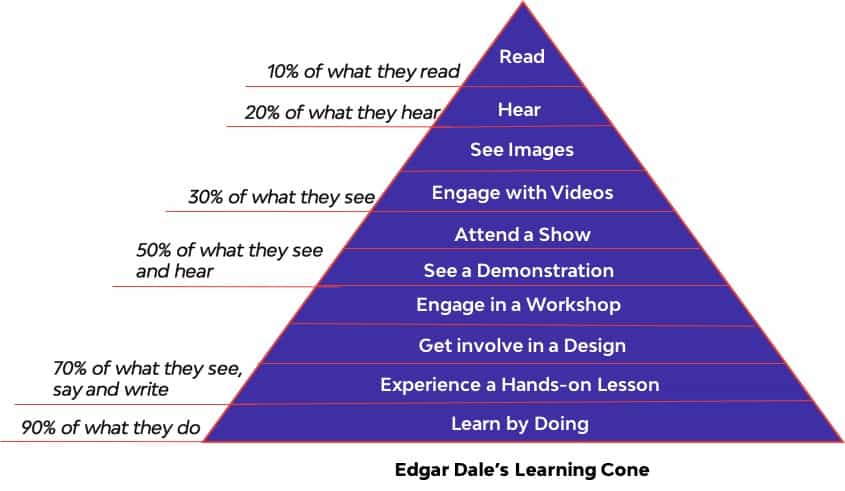
So s you can see in the learning cone people retain about 10% of what they read, 50% of what they see and hear and about 90% of what they do. Now you are armed with this knowledge as a blogger you will try to get to as close to 90% as possible by giving each visitor to your site an experience that involves seeing, saying, writing and doing wherever it makes sense.
Here are 4 ideas to get the most out of videos for your audience:
Facebook Live
Many successful blogs go out of their way to give their audiences an experience like no other and one clever way to accomplish this is by using Facebook Live. It may sound scary at first but after giving it a try I quite enjoy doing it regularly. It is a really cool way to get your audience to engage with you and you can take that video download and post it on other platforms. Facebook also loves this type of content so the cost per view when running ads can be as low as 0.02 cent.
Vimeo
Of course, you can use the forever free Youtube platform to post your videos but if you want more control over who is seeing your video or if you want your video to be gated a clever platform to use is Vimeo. A plus account works out at less than $15.00 a month





